For attendees at BbWorld this year, the question on everyone’s lips was “have Blackboard finally released a version of Ultra that we can use?” Most left with the answer “no” but seemed relatively satisfied. Things are complicated.
The term “Ultra” has become overused, a muddle that is entirely of Blackboard’s own making. (For more details see this attempt by Blackboard’s Lynn Zingraff to shed light on the terminology and the company’s progress delivering it).
From my perspective, in its purest form “Ultra” applies to a re-vamped version of Blackboard Learn running in the SaaS environment on a postgres back-end, featuring a new responsive interface that adopts Blackboard’s New School design language (more on that in a minute). This new product is being trialled by a few schools but for most existing customers it still lacks many of the key features they need (such as comprehensive testing, group functionality, SCORM support, choice of language). As such few deem it ready for use in the production environment.
Where things get confusing is that perhaps in an attempt to appease those waiting, Blackboard talk about the “Ultra experience” when referring to existing components that adopt the same New School design. This includes the current Bb Student mobile app, plus some new ones coming soon (Bb Instructor, Bb Predict and Bb Planner amongst them). New School is also at the heart of the redesigned and much-improved Collaborate tool (see below).
Old School
Literally a couple of days before BbWorld, Blackboard released an initial responsive theme for the existing Blackboard Learn 9.1 product – allowing them to claim that they were now bringing Ultra to 9.1 clients – albeit only those customers running the latest version (April/Q2 2016).
I’m going to provide a full review in my next blog post. From my initial testing, it is clearly not the real Ultra experience – being responsive alone does not make this New School. There are some usability issues (colleagues from Keele thought that users might have difficulty restoring a course menu once minimised) but I remain generally positive. Overall, it is definitely a better experience for people accessing the traditional Learn product using the phone or tablet’s native browser.
It is worth noting that this theme is best considered a work in progress – Blackboard have already indicated that they plan further improvements in this area for the Q4/October 2016 release. This is something that clients have been demanding for a long time – to the point that one – Bert Coenen from KU Leuven – had gone as far as building a proof of concept responsive theme in 2013 (see the OSCELOT projects site).
One Learn is Enough for All of Us
 In the keynote and subsequent road map presentations, Blackboard staff talked a lot about “1,2,3” – that’s one Blackboard Learn, two experiences (original and Ultra) and three deployment options (self-hosted, managed-hosted and SaaS). I’m not sure that we have got to “one Learn” yet – Blackboard still seems to be supporting a ridiculously broad portfolio of solutions, versions and environments. They were very clear that they were not announcing the death of 9.1 – they remain committed to the product and its development.
In the keynote and subsequent road map presentations, Blackboard staff talked a lot about “1,2,3” – that’s one Blackboard Learn, two experiences (original and Ultra) and three deployment options (self-hosted, managed-hosted and SaaS). I’m not sure that we have got to “one Learn” yet – Blackboard still seems to be supporting a ridiculously broad portfolio of solutions, versions and environments. They were very clear that they were not announcing the death of 9.1 – they remain committed to the product and its development.
Given this failure to really deliver “Ultra for all”, you could be forgiven for assuming that the senior management were berated by users. That wasn’t the case. The reason for this, I think, is the new CEO – Bill Ballhaus. He has a very different presence to his predecessors – none of the swagger of Michael Chasen, none of the “trust me I am/was a teacher” of Jay Bhatt. There may have been less passion in the BbWorld keynote this year, but there was a greater air of professionalism. People are willing him and the company to deliver. Bill stressed his background in engineering – a focus on quality and planning were essential to get something into space. He wanted to bring that same approach and focus to Blackboard. He understood what Blackboard was about – producing software that would help students succeed. It made a refreshing change from the arrogance of previous mission statements: “to continually reimagine education for a new generation of learners and teachers”. It’s not on the same scale as Shuttle failures, but the recent hosting problems experienced by UC Davis with their Sakai system reminded many just how business-critical these systems are to higher education.
Design Thinking
Another common feature of Blackboard’s presentation was the use of little vignettes, seeing a problem from the perspective of one or more people. This was often done with a sense of fun – learning about ‘Jack and Diane’ (any John Mellencamp fans out there?) or from ‘Bert and Ernie’ (a tribute to Sesame Street) during the Mobile Roadmap.
Why? Well it is evidence of Blackboard’s increased use of the design thinking paradigm. This video (shared by Eric Kunnen) explains IBM’s take on design thinking – made even more relevant given the strong IBM presence at the conference following Blackboard’s (US) web-hosting partnership with both big blue and AWS.
In short IBM see the design thinking process as understand people’s needs; exploring solutions to meet those needs; prototyping solutions and evaluating the results. As such it shares many traits of agile development. The key is to spend time talking to people to understand their needs, identifying the key “pain points” in existing solutions.
Persona-based Apps

The design thinking outputs from all Blackboard’s empathy mapping and creativity is a series of persona based applications. ‘Jack’ the time-strapped student may use Bb Student, whilst on the go lecturer ‘Diane’ will use Bb Instructor to run webinars even when away from her desk.
Whilst admiral at many levels, such an approach risks technological determinism, or at least a belief that things must be changing ergo we need a technological solution. I wonder just how universally applicable this approach is: I wouldn’t just talk to the inmates if I was going to design a prison! Less glibly, can this approach differentiate between the students needs and wants? Will it help deliver a better education, or just add to the existing consumerism?
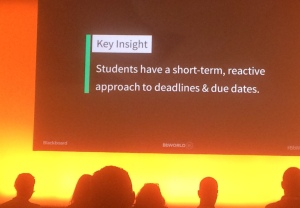 At the conference one “key insight” from Blackboard’s conversations with students was shared. “Students have a short-term, reactive approach to deadlines & due dates.” This attracted derision from some delegates “tell me something I don’t know” and worried me.
At the conference one “key insight” from Blackboard’s conversations with students was shared. “Students have a short-term, reactive approach to deadlines & due dates.” This attracted derision from some delegates “tell me something I don’t know” and worried me.

The design solution offered – the activity stream – comes from Blackboard’s “fluid, intuitive, fun-loving”* New School design language. The question is, by placing this stream first and foremost when you open the Bb Student app or a course on Ultra (SaaS) are we not engineering dependency, reinforcing an ineffective approach, rather than trying to solve the underlying issue – be it that staff need to communicate deadlines more clearly, or that students need to develop better time management skills?
*Their words
Whose app is it anyway?
When describing New School, Blackboard staff stress the value of the aesthetic. They see their task as “To help shift the overall gestalt of educational software, from enterprise features to emotionally supportive solutions.” This quote shows what difference they think this will make:
“The traditional way of building software focused on requirements, driven by a competitive view of the market, and responded to perceived needs with additional features and functions. Our new way of developing products focuses on people first: on spending lots of time with them in order to build an almost intuitive sense for their emotional journey. We design with that journey and those emotions in mind, and as a result, we can product great products that people love.”
Jon Kolko
http://blog.blackboard.com/understanding-product-design-strategy-ecosystem/
I am pleased to see that so much thought and planning has gone into the appearance and user experience of the new tools. I think it is paying off as we can see the emergence of a consistent “Blackboard” user experience. One question I have is who are students and staff thinking of when they interact with Bb Student or Blackboard Learn? Is it the software vendor or the institution who chose it? Who should it reflect?
I also sign up (at least in part) to the “less is more” mantra. The current version of Learn contains lots of clutter and developmental dead-ends (e.g. the un-loved Tasks feature) and I would happily see these removed. There is a limit to this action though – minimalists take note, you still need a functional product that meets your basic needs. An example of a gap only recently filled is the ability to access discussion boards via the Bb Student app – only added in June 2016. It had always puzzled me why it had taken so long to implement this common feature. It turns out that Blackboard were wrestling with how to display nested discussions with comments on a mobile device (a fight that escaped the launch of Mobile Learn which has supported them for ages). Admittedly displaying multiple nested lists quickly eats into the space available to display the message. The answer is only to display one level of nesting and add an icon for comments. Sounds sensible, but why did it take so long?
Down the line
There were a number of other new or improved products discussed at BbWorld. Analytics for Learn (henceforth to be known as Intelligence for Learn) showed some promise – John Whitmer spoke animatedly about it’s potential. I was probably most impressed with the changes planned for Blackboard Collaborate. Here at least we are seeing Blackboard thinking like a company that understands the needs of educators. On the very near roadmap are indicators of the progress of file uploads. So after uploading your presentation into Collaborate, you can see if everyone has air least got slide 1 displayed on their screen before you start talking. There are thoughtful inclusivity features – the ability to live caption and provide a locked video feed showing people signing. Linking back to analytics there is also discussions about ways to measure the effect of webinars on students – recording user metrics and possibly a real-time engagement score. If they can get this right then they establish a clear lead over generic messaging apps such as Skype and Google Hangouts.
Bb Instructor
This is the next persona-based app, filling in the current gap in offerings for staff (Bb Student currently only shows courses where you are enrolled as Students) though I was promised that this may change and that there may even finally be a presence on Bb Student for a course’s shameful sibling – the organisation.
Bb Instructor is aimed at the tablet format and combines the existing marking functions released in Bb Grader supplemented by a new mobile interface for Collaborate exposes Moderator functions. Later releases should add more course planning and class management features, finally exposing some Edit functionality!
Bb Planner

This product according to the marketing speak displayed at the conference is all about “empowering students to take control of their educational journey”. Blackboard seem to be taking what they have learned from users of MyEdu and their own Bb Labs Job Genie product and combined them in this tool. Bb Planner prompts students to identify their goals and interests then based on these it suggests relevant programmes of study and careers. In the demo I saw, students were shown the likely salary and current demand for their chosen career, the training requirements and relevance of the courses that they had completed to date. They were able to select suitable courses at the institution and enrol upon them! The app uses data from external sources – jobs from Burning Glass and videos where people reflect on their careers from Roadtrip Nation.
Blackboard are not planning to release this tool in the UK as yet. In truth it will need more work before it can be widely used across the US. Development to date has been with one institution – Northeast Wisconsin Technical College – leaving many pundits asking how transferable/representative their processes are to others? I also wonder what the user experience will be when the app tries connecting to the student record and timetabling systems of large institutions? I think the response times might be greater than we saw in the demo! It is an admirable aim to avoid the confusion and queuing associated with such choices, but I am not sure where this sites with regard to institutional priorities. If course/programme selection is only a hot issue for a couple of days at the start of each academic year – how much will institutions be willing to invest in time and money to fix it?
More information about BbPlanner is available at http://www.blackboard.com/sites/bbplanner
Blackboard Advise
The first thing to note is that this product is not called “Bb Advise“. I think that’s because it is not a mobile app, so is given the full company name. This tool is aimed at staff and designed to help them understand students’ goals, interests and aspirations – helping to inform face to face contact. Blackboard also see it playing a role supporting academic and career planning and also on the pastoral side, with dashboards designed to help staff spot and contact at-risk students. We weren’t given a demo of this – just a few screenshots.
Blackboard Predict

This tool is based on the predictive technology developed by Mike Sharkey and colleagues at his startup Blue Canary which Blackboard acquired. From the name you can surmise that it is not designed for use on a small mobile device. It comes in three parts: first the predictive model that uses an institution’s existing data to define measures that can identify students at risk; It then displays these data on a series of dashboards targeted at students, lecturers, and advisors; Finally it provides a communication tool to allow teaching staff to pass on potential alerts to colleagues in counselling and other professional support services, to deal with any problems early on. I don’t think this is targeted for release outside the US in the immediate future.
Supporting student success
Blackboard appear keen to position themselves beside the student throughout their learning journey – selecting courses, managing their finances, choosing careers as well as the traditional learning and teaching activity. This raises more questions than answer: Will they be welcomed? Will institutions want to have so many of their core processes depending on a single supplier? How will others players in this arena react? How will this attempt at standardisation fit with the various existing frameworks and bureaucratic processes?
As a company their products seem to sit better together, offering a more joined up experience. I think thats why so many Blackboard staff look happier this year than they have for the previous few. I think that’s a very good sign as they employ some very clever people. Hopefully we have seen the end of “lab” projects that rely on Facebook authorisation when institutions already have their own established perfectly good authentication and authorisation solutions.
I think Blackboard can look back on BbWorld16 as a success, but should note that the pressure to deliver a true Ultra experience for Learn has only intensified. In July 2017 the audience in New Orleans will be expecting more than just a responsive-ish theme to take back home. Will Bill be able to deliver again?

